SIST EN ISO 9241-15:2001
(Main)Ergonomic requirements for office work with visual display terminals (VDTs) - Part 15: Command dialogues (ISO 9241-15:1997)
Ergonomic requirements for office work with visual display terminals (VDTs) - Part 15: Command dialogues (ISO 9241-15:1997)
Migrated from Progress Sheet (TC Comment) (2000-07-10): Following BT 125/1992, this part of ISO 9241 will undergo a parallel CEN/ISO ++ voting procedure.
Ergonomische Anforderungen für Bürotätigkeiten mit Bildschirmgeräten - Teil 15: Dialogführung mittels Kommandosprachen (ISO 9241-15:1997)
Die Internationale Norm ISO 9241-15 enthält Empfehlungen für Kommandodialoge, wie sie für die Erledigung typischer Büroaufgaben verwendet werden. Kommandodialoge sind Folgen von Anweisungen, die vom Benutzer an das System gegeben werden und deren Verarbeitung zu entsprechenden Systemaktionen führt. Benutzer geben (durch direkte Eingabe anstatt Menüauswahl) vollständige oder abgekürzte Befehlswörter (z.B. Abkürzungen, Buchstaben, Funktionstasten, Kurzwahltasten) in der von der Kommandosprachensyntax geforderten Reihenfolge ein.
Exigences ergonomiques pour travail de bureau avec terminauxa écrans de visualisation (TEV) - Partie 15: Dialogues de type langage de commande (ISO 9241-15:1997)
La présente partie de l'ISO 9241 fournit des recommandations pour les dialogues de type langage de commande utilisés dans les tâches de bureau classiques. Les dialogues de type langage de commande sont des séquences d'instructions fournies par l'utilisateur au système, qui, après traitement, déclenchent les actions correspondantes du système. Les utilisateurs entrent (de mémoire, plutôt que par sélection dans un menu) des expressions de commande complètes ou abrégées (par exemple, des mnémoniques, des lettres, des touches de fonction, des touches directes) dans l'ordre requis par la syntaxe du langage de commande, et l'ordinateur exécute les actions lancées par la (les) commande(s) et ses (leurs) paramètres associés. La conception de l'interface dépend de la tâche, de l'utilisateur, de l'environnement et de la technologie disponible. Par conséquent, l'ISO 9241-15 ne peut s'appliquer sans une connaissance du contexte de conception et d'utilisation de l'interface, et n'est pas faite pour être utilisée comme une série de règles obligatoires à appliquer dans leur intégralité. Elle suppose plutôt que le concepteur dispose des informations appropriées concernant les exigences de l'utilisateur et des tâches, et qu'il comprend l'utilisation des technologies disponibles (cela peut nécessiter une consultation auprès de professionnels qualifiés en ergonomie ainsi que les évaluations empiriques avec de vrais utilisateurs). L'ISO 9241-15 concerne l'utilisation des dialogues de type langage de commande, soit en liaison avec d'autres dialogues (de type menu ou manipulation directe), soit comme principale technique de dialogue (dans le cas, par exemple, de terminaux "non intelligents", ou lorsqu'une application particulière requiert une grande rapidité d'interaction). Elle émet en outre des recommandations pour les commandes par touches (touches de fonction et combinaisons de touches) qui représentent des commandes complètes dans un dialogue de type langage de commande.
Ergonomske zahteve za pisarniško delo s slikovno zaslonsko opremo - 15. del: Dialog z uporabo ukazov (ISO 9241-15:1997)
General Information
Standards Content (Sample)
SLOVENSKI STANDARD
SIST EN ISO 9241-15:2001
01-junij-2001
Ergonomske zahteve za pisarniško delo s slikovno zaslonsko opremo - 15. del:
Dialog z uporabo ukazov (ISO 9241-15:1997)
Ergonomic requirements for office work with visual display terminals (VDTs) - Part 15:
Command dialogues (ISO 9241-15:1997)
Ergonomische Anforderungen für Bürotätigkeiten mit Bildschirmgeräten - Teil 15:
Dialogführung mittels Kommandosprachen (ISO 9241-15:1997)
Exigences ergonomiques pour travail de bureau avec terminauxa écrans de visualisation
(TEV) - Partie 15: Dialogues de type langage de commande (ISO 9241-15:1997)
Ta slovenski standard je istoveten z: EN ISO 9241-15:1997
ICS:
13.180 Ergonomija Ergonomics
35.180 Terminalska in druga IT Terminal and other
periferna oprema IT peripheral equipment
SIST EN ISO 9241-15:2001 en
2003-01.Slovenski inštitut za standardizacijo. Razmnoževanje celote ali delov tega standarda ni dovoljeno.
---------------------- Page: 1 ----------------------
SIST EN ISO 9241-15:2001
---------------------- Page: 2 ----------------------
SIST EN ISO 9241-15:2001
---------------------- Page: 3 ----------------------
SIST EN ISO 9241-15:2001
---------------------- Page: 4 ----------------------
SIST EN ISO 9241-15:2001
---------------------- Page: 5 ----------------------
SIST EN ISO 9241-15:2001
---------------------- Page: 6 ----------------------
SIST EN ISO 9241-15:2001
INTERNATIONAL IS0
STANDARD 92414 5
First edition
1997-12-15
Ergonomic requirements for office work
with visual display terminals (VDTs) -
Part 15:
Command dialogues
Exigences ergonomiques pour travail de bureau avec terminaux 2 hrans
de visualisation (TEV)
Partie 15 : Dialogues de type langage de commande
Reference number
IS0 9241-I 5: 1997(E)
---------------------- Page: 7 ----------------------
SIST EN ISO 9241-15:2001
IS0 9241=15:1997(E)
Page
Contents
1
1 Scope . . . . . . . . . . . . . . . . . . . . . . . . . . . . . . . . . . . . . . . . . . . . . . . . . . . . . . . . . . . . . . . . . . . . . . . . . . . . . . . . . . . . . . . . . . . . .
..................................................................................... 1
2 Definitions
.......................................................... 3
3 Application of IS0 9241-15
. . . . . . . . . . . . . . . . . . . . . . . . . . . . . . . . . . . . . . . . . . . . . . . . . . . . . . . . . . . . . . . . . . . . 4
4 Structure and syntax
6
5 Command representation . . . . . . . . . . . . . . . . . . . . . . . . . . . . . . . . . . . . . . . . . . . . . . . . . . . . . . . . . . . .
................................................ 8
6 Input and output considerations
7 Feedback and help . 10
Annex A (informative) Sample procedure for assessing
applicability and adherence . . . . . . . . . . . . . . . . . . . . . . . . . . . . . . . . . . . . . . . . . . . . . . . . . . . . . . . . . . . . . 12
. . . . . . . . . . . . . . . . . . . . . . . . . . . . . . . . . . . . . .*. 24
Annex B (informative) Bibliography
0 IS0 1997
All rights reserved. Unless otherwise specified, no part of this publication may be reproduced
or utilized in any form or by any means, electronic or mechanical, including photocopying and
microfilm, without permission in writing from the publisher.
International Organization for Standardization
Case postale 56 l CH-1211 Geneve 20 l Switzerland
Internet central @ iso.ch
x.400 c=ch; a=400net; p=iso; o=isocs; s=central
Printed in Switzerland
ii
---------------------- Page: 8 ----------------------
SIST EN ISO 9241-15:2001
@ IS0 IS0 9241-l 5:1997(E)
Foreword
IS0 (the International Organization for Standardization) is a worldwide
federation of national standards bodies (IS0 member bodies). The work of
preparing International Standards is normally carried out through IS0
technical committees. Each member body interested in a subject for which
a technical committee has been established has the right to be represented
on that committee. Enternational organizations, governmental and non-
governmental, in liaison with ISO, also take part in the work. IS0
collaborates closely with the International Electrotechnical Commission
(IEC) on all matters of electrotechnical standardization.
Draft International Standards adopted by the technical committees are
circulated to the member bodies for voting. Publication as an International
Standard requires approval by at least 75 % of the member bodies casting
a vote.
International Standard IS0 9241-15 was prepared by Technical Committee
lSO/TC 159, Ergonomics, Subcommittee 4, Ergonomics of human-system
interaction.
IS0 9241 consists of the following Parts, under the general title Ergonomic
requirements for office work with visual display terminals (VDTs) -
- Part I: General introduction
- Part 2: Guidance on task requirements
- Part 3: Visual display requirements
Part 4: Keyboard requirements
- Part 5: Workstation layout and postural requirements
- Part 6: Environmental requirements
- Part 7: Requirements for display with reflections
Y-- Part 8: Requirements for displayed colours
Part 9: Requirements for non-keyboard input devices
- Part IO: Dialogue principles
- Part 1 I: Guidance on usability
- Part 12: Presentation of information
- Part 13: User guidance
. . .
III
---------------------- Page: 9 ----------------------
SIST EN ISO 9241-15:2001
IS0 9241=15:1997(E)
- Part 14: Menu dialogues
- Part 15: Command dialogues
- Part 16: Direct manipulation dialogues
- Par? 17: Form-filling dialogues
Annexes A and B of this part of IS0 9241 are for information only.
---------------------- Page: 10 ----------------------
SIST EN ISO 9241-15:2001
@ IS0 IS0 9241=15:1997(E)
Introduction
IS0 9241 covers both the hardware and software ergonomic aspects of the
use of visual display terminals. The description of the individual parts of IS0
9241, their interrelationships, and a description of the expected users of the
parts is described in IS0 9241-1.
IS0 9241-15 is concerned with the ergonomic design of command dialogues.
In command dialogues, users input, by recall, either complete or abbreviated
command phrases as required by the command language syntax, and the
computer performs the actions associated with the commands and their
parameters.
IS0 9241-15 serves the following types of user of this part of IS0 9241:
a) The user-interface designer, who will apply IS0 9241-15 during the
development process.
b) The buyer, who will reference IS0 9241-15 during the product
procurement process.
c) Evaluators responsible for ensuring that products meet the
recommendations in IS0 9241-I 5.
d) Designers of user-interface development tools to be
bY
interface desig ners.
e) End-users who will gain from the potential benefits provided by this
part of IS0 9241.
The ultimate beneficiary of this part of IS0 9241 will be the end-user at the
VDT. It is the needs of these users that provide the ergonomic
recommendations in IS0 9241-15. Although it is unlikely that the end-user
will read this part of IS0 9241 or even know of its existence, its application
should provide user interfaces that are more usable, consistent and that
enable greater productivity.
In order to apply IS0 9241-15 within the overall context of the ergonomic
requirements for human-system interaction, it is suggested that users be
familiar with the following parts of 9241:
IS0 9241-I Ergonomic requirements for office work with visual display
terminals (VDTs) - Part 1: General introduction
IS0 9241-2 Ergonomic requirements for office work with visual display
terminals (VDTs) - Pan 2: Guidance on task requirements
IS0 9241-I 0 Ergonomic requirements for office work with visual display
terminals (VDTs) - Part IO: Dialogue principles
V
---------------------- Page: 11 ----------------------
SIST EN ISO 9241-15:2001
IS0 9241=15:1997(E) @ IS0
IS0 9241-I 3 Ergonomic requirements for office work with visual display
terminals (VDTs) -Part 13: User guidance
IS0 9241-15 consists of a number of recommendations, some of which are
conditional, concerning command dialogues. Conditional recommendations
are recommendations which should be met within the specific context for
which they are relevant (e.g. particular kinds of users, tasks, environments,
technology). These recommendations were developed primarily by reviewing
the existing relevant literature and empirical evidence, then generalizing and
formulating this work into recommendations for use by the interface designer
and/or evaluator. Sources for the individual recommendations are listed in
Annex B.
Designers and evaluators using IS0 9241-15 need to know that they are
developing an interface that will meet the recommendations provided therein.
Likewise, the buyer needs a means to determine how a product matches the
recommendations in IS0 9241-15. The elements can be tailored due to the
“if .
then” structure in IS0 9241-15. Additionally, it is not the intent of
IS0 9241-15 that every recommendation should be applied, only those that
are relevant.
The application of this part of IS0 9241 is expected to improve the overall
quality of the command language, but IS0 9241-15 (like any other standard)
will not guarantee the quality of the interface. Quality depends on specific
usability criteria as set by the user, buyer or other command-dialogue
consumer which may include specifications based on this part of IS0 9241.
It should be noted that IS0 9241-10 describes dialogue principles that are
relevant for the design of command dialogues. These principles should
provide the designer and evaluator with additional information concerning the
ergonomic rationale for the various recommendations in IS0 9241-15 and,
therefore, assist in making tradeoffs. However, it may be necessary to base
tradeoffs on other considerations as well.
VI
---------------------- Page: 12 ----------------------
SIST EN ISO 9241-15:2001
INTERNATIONAL STANDARD @ IS0 IS0 9241=15:1997(E)
Ergonomic requirements for office work with visual display
terminals (WITS) -
Part 15:
Command dialogues
1 Scope
This part of IS0 9241 provides recommendations for command dialogues used to accomplish typical office tasks using
visual display terminals (VDTs). Command dialogues are sequences of instructions provided by the user to the system
which, when processed, result in associated system actions. Users input (from recall, rather than selecting from a
menu) complete or abbreviated command phrases (e.g. mnemonics, letters, function keys, hot keys in the order
required by the command language syntax and the computer performs the activities initiated by the command(s) and
their associated parameters.
Interface design depends upon the task, the user, the environment, and the available technology. Consequently,
IS0 9241-15 cannot be applied without a knowledge of the design and use context of the interface and it is not
intended to be used as a prescriptive set of rules to be applied in their entirety. Rather, it assumes that the designer
has proper information available concerning task and user requirements and understands the use of available
technology (this may require consultation with a qualified ergonomics professional as well as empirical testing with real
users).
IS0 9241-15 applies to the use of command dialogues, either in conjunction with other dialogues (e.g. menus, direct
manipulation) or as the primary dialogue technique (e.g. in the case of “dumb terminals” or where high speed is
required in a particular application). In addition, this part of IS0 9241 provides recommendations for those “key”
commands (i.e. function keys and hot keys) which represent commands within a command dialogue. If the command
functions are evident from the nature of their representation (e.g. pictorial icons) and invoking these functions does not
require memory on the part of the user, this would not be considered a command dialogue according to IS0 9241-15.
Commands can be accessed through other dialogue techniques (e.g. menu options, forms, direct manipulation).
However, these methods do not require recall on the part of the user and will be excluded from this part of the standard
and will be dealt with in other parts. It also should be noted that IS0 9241-15 does not provide guidance for dialogues
which use “natural” language.
2 Definitions
For the purposes of this part of IS0 9241, the following definitions apply:
2.1 argument
Independent variable (including object) used in a command phrase to modify or direct the action of a command.
NOTE Arguments often include parameters.
2.2 command
Whole word, abbreviation, or string of words representing actions requested of the system.
---------------------- Page: 13 ----------------------
SIST EN ISO 9241-15:2001
@ IS0
ISO 9241=15:1997(E)
2.3 command dialogue; command language
Command set(s), phrases, structure and syntax associated with a specific interaction of a user with a computer
system by means of commands.
2.4 command dialogue structure
Logical structure of the command dialogue (and associated phrases).
2.5 command queuing (stacking)
Accumulation of a series of command phrases in order to allow their input into the system as a group rather than
require that they be entered and executed one at a time.
2.6 command phrase
Phrase including the command (words or their abbreviations) and associated separators and arguments
(parameters).
EXAMPLE: [Command word] [separator] [argument11 [separator] [argument21 [terminator]
2.7 command set
All of the commands available to the user to perform a given task in a particular application context.
2.8 command syntax
Sequential and other procedural requirements for inputting the components into command phrases.
2.9 command word (name)
Word (or name) used as a command in the command dialogue and representing actions requested from the
system.
2.10 command word abbreviation
Shortened version of a command word which is recognizable by the computer as representing the command.
NOTE Such abbreviations may be single or multiple letters of the command word.
2.11 hot keys
Keys, other than numbered function keys (i.e. Fl, F2, etc.), not normally used for data entry such as modifier keys
(e.g. Ctrl, AN), or key combinations (e.g. Ctrl/c) which execute immediately without the need for any additional
operations.
2.12 keyword
Word in a command phrase identifying a particular argument class (e.g. type font).
2.13 modifier
Argument that alters or limits the action of a command.
2.14 parameter
Value used in conjunction with a keyword to modify the action of a command or argument.
2.15 separator
String of one or more characters, or a pause (for voice), used to separate or organize elements in the command
phrase and between command phrases.
---------------------- Page: 14 ----------------------
SIST EN ISO 9241-15:2001
@ IS0 IS0 9241=15:1997(E)
3 Application of IS0 9241-15
3.1 Design of command dialogue
In a command dialogue, the command phrase is entered by the user in the specific syntactic arrangement “understood”
by the computer. The computer acknowledges receiving the command, indicates whether it is an acceptable command
for the current processing state, indicates whether the associated parameters are appropriate for both the command
and the current processing state, and if so, performs the requested activities and/or provides the requested outputs.
Command phrases may be entered into the computer in a number of different ways, e.g. by means of a “command
4
line”, a dialogue box, or by voice input.
l
Commands may be:
a) Whole words, or strings of words, separated by blanks (pauses, in the case of voice input) or other delimiters,
indicating syntax to the computer.
b) Single or multiple letter abbreviations.
Dialogue design determines the way in which a user is guided by the system to make inputs and influences the amount
of control the user has over the dialogue. Command dialogues should be designed to support the user in his/her actual
work without being bothered by additional work caused by system peculiarities as well as enabling the user to become
well-informed and to keep in control of the flow of work (see also IS0 9241-10). Such design goals have to be
considered in designing command structure and syntax, command representations, command input and output
specifications, and feedback and help mechanisms.
Application of IS0 9241-15 to design and evaluate a system or product requires that the person applying the standard
has an understanding of the intended users, their environment and their tasks.
User tasks should be listed and the
most frequent and important tasks should be explicitly identified. In applying the recommendations, it also is important
to consider general laws about human perception, identification and discrimination of information, and psychomotor
skills involved in keying in commands.
3.2 Appropriateness of command dialogue
Command dialogues are especially appropriate for one or more of the following conditions, which have been grouped
to reflect user and task issues. The applicability of command dialogues becomes greater as more conditions are met.
.
a) User characteristics
1) Users have good typing skills (if users key in the commands).
2) Users will use the system frequently.
3) Users will receive training on using the command language.
4) Users are familiar with computer technology and command languages.
b) Task characteristics
I) It is not possible to predict the choices of actions that the user may require in the dialogue.
2) Options and/or data may be entered in an arbitrary order.
3) Rapid selection or access to specific system functions is required (in an airline reservation system for example).
4) Extendibility (i.e. creation of new commands, or chains of commands, to suit new situations) is required.
3.3 Applying the recommendations
General ergonomic design objectives are provided in each major subclause of clauses 4 through 7. The individual
recommendations aimed at achieving these objectives should be applied within the specific context for which they are
relevant (e.g. particular kinds of users, tasks, environments, technology). The format for the individual
recommendations is: statement of the recommendation, example (if appropriate), and notes (if appropriate). Examples
provided for the various recommendations generally depict an implementation that embodies the recommendation.
Some examples also indicate preferred solutions.
3
---------------------- Page: 15 ----------------------
SIST EN ISO 9241-15:2001
@ IS0
IS0 9241=15:1997(E)
Individual recommendations should be evaluated for their applicability and, if judged to be applicable, should be
implemented in the relevant command dialogue unless there is evidence that to do so would cause deviation from the
design objectives or would result in an overall degradation in usability. When determining applicability, the
recommendations generally should be evaluated in the order presented in the relevant clause or subclause. In judging
met, evaluators should evaluate the product or observe
whether applicable recommendations have been
representative users of the product in the context of accomplishing the user’s tasks via the command dialogue system.
Sample procedures which support the determination of applicability and for judging whether a recommendation has
been followed are provided in Annex A.
3.4 Evaluation of products
re used in establishing
If a product is claimed to have met the applicable recommendations in IS0 9241-15, the procedt
evel of specification of
requirements for, developing, and/or evaluating the command dialogue shall be specified. The
the procedure is a matter of negotiation between the involved parties.
1 this part of IS0 9241.
Annex A provides a sample procedure that can be used to specify applicability and adherence tc
A, or develop a comparable set
Users of this International Standard can either utilize the procedures provided in Annex
of procedures tailored to their particular development and/or evaluation environment.
4 Structure and syntax
4.1 General
The command language should be designed such that users enter commands in a manner which is natural or familiar
to the user without concern for how the computer will process the commands to produce the output (i.e. the command
language should reflect the user’s needs rather than the computer process and the syntax structure should be
consistent with user expectations, task requirements and the input media).
4.2 Internal consistency
The command language should be internally consistent so commands with the same name, function in the same way
throughout the application regardless of the context. Commands that do the same thing should have the same name.
NOTE This does not exclude the use of synonyms where appropriate.
4.3 Command macros
If sequences of command words or command phrases are used frequently, users should be allowed to create and use
higher level commands (macros) for these sequences.
NOTE Macro commands should follow the same recommendations as commands.
4.4 Argument structures
Command phrases should be structured to minimize the complexity of arguments.
a) Long lists - If argument lists are long (more than 8 arguments), then additional command names should be
created, functions should be combined under single arguments, or lists should be broken into some logical
functional groupings.
Dependencies -
Dependencies between arguments of a command should not dramatically change the meaning of
the command phrase.
EXAMPLES: A dialogue uses:
Command “Quit - filename” to save data to the file named filename
Command “Cancel” to cancel without saving (instead of the more complex “Quit -c”)
---------------------- Page: 16 ----------------------
SIST EN ISO 9241-15:2001
@ IS0 IS0 9241=15:1997(E)
4.5 Syntax structure
a) Appropriateness for modality - The syntax structure of the command phrases should be appropriate for the input
modality (e.g. voice, typed input, gestures).
EXAMPLE: Voice input is used exclusively and the syntax is completely consistent with spoken language.
b) Consistency within modality - Syntax should be consistent within a given modality.
For a screen-based command dialogue, the object the action (i.e., action - object syntax) throughout
EXAMPLE:
application.
c) Consistency across modalities - Syntax should be consistent across modalities as much as possible.
EXAMPLE: Voice is used as well as typed input for commands in an application and the syntax is object - action for both
modalities.
4.6 Command separation
If the input of multiple commands is allowed, a simple and consistent method to separate commands should be used:
a) Blanks - If system constraints do not require the use of a specific separator, blanks should be used rather than
punctuation marks to separate commands.
b) Standard symbol - If system constraints require a separator other than blanks to distinguish separate stacked
commands, a simple standard symbol should be used consistently.
EXAMPLE: Using the slash (/) in the sequence of command words “SORT/FORMAT/PRINT”.
4.7 Language correspondence
Command structure (semantics and syntax) should correspond to the terminology and data organization familiar or
natural to the user.
EXAMPLE: The rules for natural language syntax (e.g. English, French) are applied in designing a query language.
4.8 Command arguments
Command arguments should be easy for the user to specify and to relate to the commands that they modify.
NOTE In some cases, it may be appropriate to represent arguments as names rather than single letters.
4.8.1 Command element linkage
The command dialogue should be structured so that the relationship between the command phrase elements is clear.
EXAMPLE: Print pages=1 -15 copies=2.
4.8.2 Argument formats
If appropriate to the task, keyword formats (parameters designated by argument identifiers that precede them) should
be used rather than positional formats (parameters designated by their sequential position in the argument string
following the command).
EXAMPLE 1 (Keyword format): change shape=round color=red size=4
EXAMPLE 2 (Positional format): change round red 4
4.8.3 Placement of optional argument
If keyword formats are not used, optional arguments should be placed at the end of the arguments list.
5
---------------------- Page: 17 ----------------------
SIST EN ISO 9241-15:2001
@ IS0
IS0 9241=15:1997(E)
4.8.4 Separation of arguments
a) Blank space - If blanks are allowed, a variable number of blanks should be allowed between command elements.
parate arguments,
b) Other separators - If system constraints require separato rs other than blanks to distinguish se
a simple standard symbol sh ould be use d consistently.
EXAMPLE: Using the comma (,) in the command phrase “print fileA,fileB,fileC”.
4.9 Quantifiers
The use of imprecise or unnecessary quantifiers should be avoided in a command dialogue.
NOTE In query languages, “few” or “many” are imprecise and users tend not to understand what these terms mean.
5 Command representation
5.1 Command names
5.1 .l General
Command names should be easily related to their function, generally stated as verbs (usually in imperative form), be
easily remembered by users, and be consistent with the user’s task requirements, experience and language usage.
5.1.2 Distinctiveness
Command names should be distinctive.
Distinctive meaning - Command names should be semantically distinct and unambiguous.
a)
distinct than add and remove (i.e., add and remove
EXAMPLE: In English, the words insert and are more semantically
typically have many different interpretations).
b) Specific meaning - Command names whose meanings are specific or constrained should be used rather than those
that are more general.
EXAMPLE: Use replace rather than change.
Visual/auditory similarity - Command names should be avoided that look or sound similar but have different
C)
meanings.
EXAMPLE: In English, store and restore should be avoided because they have different meanings but sound similar.
d) Congruent command pairs - If command operations have inverses or counterparts, congruent pairs of commands
for these operations should be provided.
EXAMPLE: read/write, open/close, yes/no.
5.1.3 User orientation
Command names should be chosen that are consistent with the user’s experience and correspond to the user’s
operational language.
NOTE If there are multiple user groups, it may be important to provide different sets of command names for these different
groups.
5.1.4 Emotional content
Words selected as command words should be emotionally neutral.
EXAMPLE: In English use “cancel” instead of “abort” and use “delete” rather than “kill”.
---------------------- Page: 18 ----------------------
SIST EN ISO 9241-15:2001
@ IS0 IS0 9241=15:1997(E)
5.1.5 Command word length
If command input is typed, command words should generally not exceed seven characters.
rule when such
NOTE 1 It may be appropriate to use command words which exceed the seven-character words would be
abbreviation .g. “allocate” in
more natural than an English, “einfugen” in German).
(e
NOTE 2 See recommendations on abbreviations (5.2) for long command words.
5.1.6 Suffixes and prefixes
Command words should not incorporate unnecessary suffixes or prefixes.
EXAMPLE: In English, delete rather than deleting, deleted, or deletes.
5.2 Abbreviations
5.2.1 General
If users must type commands, they should be able to use abbreviations instead of typing complete commands.
abbreviations should be
If it is appropriate to the task to provide command abbreviations, these obvious to the user,
easily remembered, and facilitate command input.
and name may be displayed
NOTE If the command input is an abbreviation and system constraints allow, the “whole” comm
d language)
prior to, or simultaneous with, execution (especia .Ily during learning the comman
5.2.2 Abbreviation rules
a) Simple rule - If command names are shortened, they should be shortened using as simple a rule as possible. That
rule should apply to all commands and those arguments that can be abbreviated.
EXAMPLE 1: truncation (“pr” for print)
EXAMPLE 2: dropping of vowels (“prnt” for print)
task requires the user to generate and remember commands, simple truncation should be used
Truncation - If the
b)
to s
hot-ten commands.
EXAMPLE: The users are allowed to drop off characters beyond those necessary to make the command unique (e.g. “Q” for QUIT;
or in the case of both QUIT and QUERY, then “QUI” is used for QUIT and “QUE” is used for QUERY).
5.3 Function keys and hot keys
5.3.1 General
If function keys or hot keys are used for command input, their use should be obvious to users or the key assignments
should be readily accessible and these assignments should be consistent throughout the application.
NOTE Consider using function keys and hot keys for frequently used commands or when it is important to speed up command
entry.
5.3.2 Function key consistency
If function keys are used for entering commands, function key assignments for commands should be consistent across
related tasks within an application, particularly for “generic” commands like HELP.
5.3.3 Hot key consistency
If hot keys are used for entering commands, such keys should have the same meaning throughout the application.
assign ments should be the same as
NOTE If commands ca n be accessed by menu dialogues as well as typing, the hot key
the accelerators used in the menus.
---------------------- Page
...
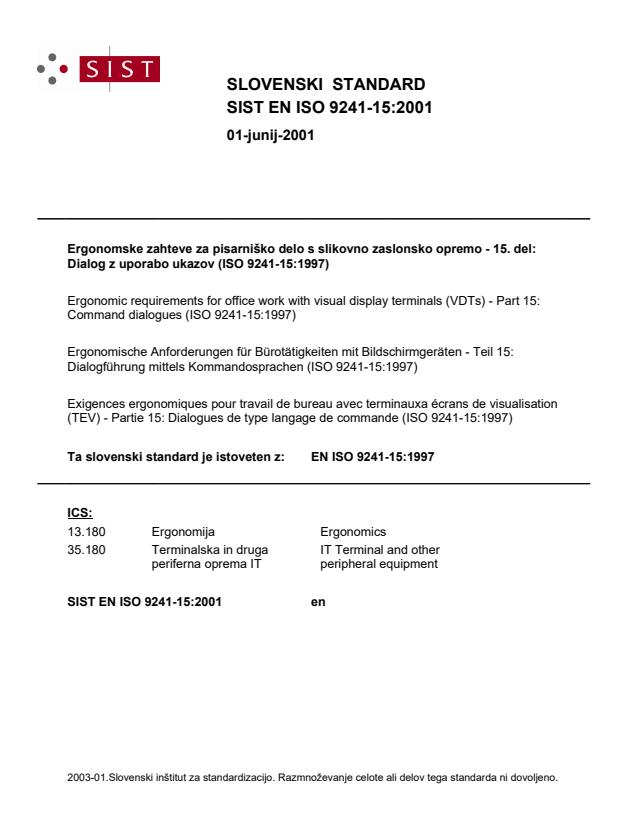
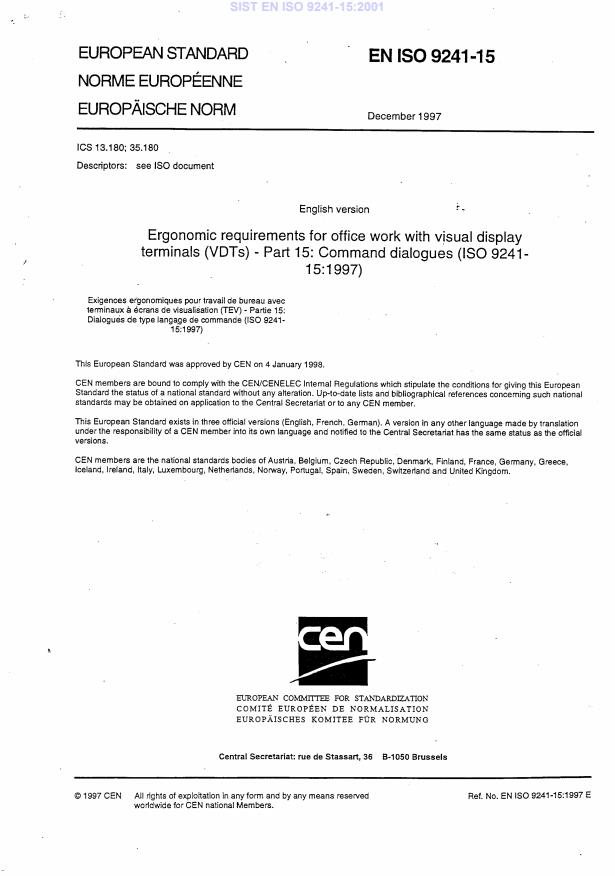
Questions, Comments and Discussion
Ask us and Technical Secretary will try to provide an answer. You can facilitate discussion about the standard in here.