SIST EN ISO 9241-13:2001
(Main)Ergonomic requirements for office work with visual display terminals (VDTs) - Part 13: User guidance (ISO 9241-13:1998)
Ergonomic requirements for office work with visual display terminals (VDTs) - Part 13: User guidance (ISO 9241-13:1998)
Migrated from Progress Sheet (TC Comment) (2000-07-10): Following BT 125/1992, this part of ISO 9241 will undergo a parallel CEN/ISO ++ voting procedure.
Ergonomische Anforderungen für Bürotätigkeiten mit Bildschrimgeräten - Teil 13: Benutzerführung (ISO 9241-13:1998)
ISO 9241-13 beinhaltet Empfehlungen für Eigenschaften der Benutzerführung von Software-Benutzungsschnittstellen und deren Evaluierung. Benutzerführung im Sinne dieser Norm ist Information, die zusätzlich zum normalen Benutzer-Computer-Dialog auf Anforderung des Benutzers oder automatisch durch das System zur Verfügung gestellt wird. Zusätzlich zu der in ISO 9241-13 beschriebenen allgemeinen Benutzerführung werden weitere Empfehlungen zur Benutzerführung in ISO 9241-14, ISO 9241-15, ISO 9241-16 und ISO 9241-17 aufgeführt.
Exigences ergonomiques pour travail de bureau avec terminaux a écrans de visualisation (TEV) - Partie 13: Guide général pour l'utilisateur (ISO 9241-13:1998)
Ergonomske zahteve za pisarniško delo s slikovno zaslonsko opremo - 13. del: Navodila za uporabnika (ISO 9241-13:1998)
General Information
Standards Content (Sample)
SLOVENSKI STANDARD
SIST EN ISO 9241-13:2001
01-junij-2001
Ergonomske zahteve za pisarniško delo s slikovno zaslonsko opremo - 13. del:
Navodila za uporabnika (ISO 9241-13:1998)
Ergonomic requirements for office work with visual display terminals (VDTs) - Part 13:
User guidance (ISO 9241-13:1998)
Ergonomische Anforderungen für Bürotätigkeiten mit Bildschrimgeräten - Teil 13:
Benutzerführung (ISO 9241-13:1998)
Exigences ergonomiques pour travail de bureau avec terminaux a écrans de
visualisation (TEV) - Partie 13: Guide général pour l'utilisateur (ISO 9241-13:1998)
Ta slovenski standard je istoveten z: EN ISO 9241-13:1998
ICS:
13.180 Ergonomija Ergonomics
35.180 Terminalska in druga IT Terminal and other
periferna oprema IT peripheral equipment
SIST EN ISO 9241-13:2001 en
2003-01.Slovenski inštitut za standardizacijo. Razmnoževanje celote ali delov tega standarda ni dovoljeno.
---------------------- Page: 1 ----------------------
SIST EN ISO 9241-13:2001
---------------------- Page: 2 ----------------------
SIST EN ISO 9241-13:2001
---------------------- Page: 3 ----------------------
SIST EN ISO 9241-13:2001
---------------------- Page: 4 ----------------------
SIST EN ISO 9241-13:2001
INTERNATIONAL IS0
STANDARD 9241-I 3
First edition
1998-07-I 5
Ergonomic requirements for office work
with visual display terminals (VDTs) -
Part 13:
User guidance
Exigences ergonomiques pour travail de bureau avec terminaux 2 kcrans
de visualisation (TEV) -
Partie 13: Guidage de I’utiiisateur
Reference number
IS0 9241-13:1998(E)
---------------------- Page: 5 ----------------------
SIST EN ISO 9241-13:2001
IS0 9241~13:1998( E)
Page
Contents
1
1 .
Scope
1
.........................................................................
2 Normative references
2
...........................................................................................
3 Definitions
2
....................................................
4 Application of this part of IS0 9241
2
..............................................
4.1 Appropriateness of user guidance
2
..................................................
4.2 Applying the recommendations
3
................................................................
4.3 Evaluation of products
3
................................................
5 Common guidance recommendations
3
..................................................................................
5.1 Description
3
.........................................................
5.2 General recommendations
4
..........................................................
5.3 Phrasing of user guidance
5
..............................................................................................
6 Prompts
5
..................................................................................
6.1 Description
5
.....................................................
6.2 Prompting recommendations
6
7 Feedback .
6
..................................................................................
7.1 Description
6
......................................................
7.2 Feedback recommendations
7
...............................................................................
8 Status information
7
..................................................................................
8.1 Description
8
............................................................
8.2 Status recommendations
9
..............................................................................
9 Error management
9
..................................................................................
9.1 Description
9
..........................................................................
9.2 Error prevention
IO
..................................................
9.3 Error correction by the system
IO
.................................................
9.4 Error management by the user
11
........................................................................
9.5 Error messages
12
......................................................................................
10 On-line help
12
10.1 Description .
12
................................................................
10.2 System-initiated help
13
10.3 User-initiated help .
13
...............................................
10.4 Presentation of help information
14
10.5 Help navigation and controls .
14
.........................................................................
10.6 Browsable help
15
..............................................................
10.7 Context-sensitive help
Annex A (informative) Sample procedure for assessing
17
..................................................................
applicability and adherence
30
......................................................
Annex B (informative) Bibliography
0 IS0 1998
All rights reserved. Unless otherwise specified, no part of this publication may be reproduced
or utilized in any form or by any means, electronic or mechanical, including photocopying and
microfilm, without permission in writing from the publisher.
International Organization for Standardization
Case postale 56 l CH-121 1 Geneve 20 l Switzerland
Internet iso @ iso.ch
Printed in Switzerland
ii
---------------------- Page: 6 ----------------------
SIST EN ISO 9241-13:2001
@ IS0 IS0 9241=13:1998(E)
Foreword
IS0 (the International Organization for Standardization) is a worldwide
federation of national standards bodies (IS0 member bodies). The work of
preparing International Standards is normally carried out through IS0
technical committees. Each member body interested in a subject for which
a technical committee has been established has the right to be represented
on that committee. International organizations, governmental and non-
governmental, in liaison with ISO, also take part in the work. IS0
collaborates closely with the international Electrotechnical Commission
(IEC) on all matters of electrotechnical standardization.
Draft International Standards adopted by the technical committees are
circulated to the member bodies for voting. Publication as an International
Standard requires approval by at least 75 % of the member bodies casting
a vote.
International Standard IS0 9241-I 3 was prepared by Technical Committee
ISO/TC 159, Ergonomics, Subcommittee SC 4, Ergonomics of human-
system interaction.
IS0 9241 consists of the following parts, under the general title Ergonomic
requirements for office work with visual display terminals (VDTs):
- Part I: General introduction
- Part 2: Guidance on task requirements
- Part 3: Visual display requirements
- Part 4: Keyboard requirements
Part 5: Workstation layout and postural requirements
-
- Part 6: Guidance on the work environment
- Part 7: Requirements for display with reflections
- Part 8: Requirements for displayed colours
- Part 9: Requirements for nonkeyboard input devices
- Part 10: Dialogue principles
Pan I 1: Guidance on usability
-
- Part 12: Presentation of information
- Part 13: User guidance
- Part 14: Menu dialogues
- Part 15: Command dialogues
- Part 16: Direct manipulation dialogues
- Pat? 17: Form filling dialogues
Annexes A and B of this part of IS0 9241are information only.
. . .
111
---------------------- Page: 7 ----------------------
SIST EN ISO 9241-13:2001
IS0 9241~13:1998( E) @ IS0
Introduction
This part of IS0 9241 deals with user guidance aspects of software user
interfaces.
The main purpose of user guidance is to aid the user ’s interaction with the
system by
- promoting efficient system use;
- avoiding unnecessary mental workload;
- providing support to users to manage error situations; and
- providing support for users of different skill levels.
This part of IS0 9241 serves the following types of users:
- the designer of the user guidance, who will apply this part of
IS0 9241 during the development process;
- designers of user guidance development tools to be used by dialogue
designers;
- the buyer, who will reference this part of IS0 9241 during the product
procurement process, and whose end-users will gain from the
potential benefits provided by this part; and
- those responsible for ensuring that products meet the recommen-
dations in this part of IS0 9241.
The ultimate beneficiary of this part of IS0 9241 will be the end-user at the
visual display terminal (VDT). It was the needs of this user that provided
the ergonomic recommendations in this part of IS0 9241. Although it is
unlikely that the end-user will read this part or even know of its existence,
its application should provide user interfaces that are more usable,
consistent and that enable greater productivity.
Application of this part of IS0 9241 involves an understanding of the
intended user, the user environment and tasks. User tasks should be listed
and key tasks, defined as the most frequent and important tasks, should be
explicitly identified.
Recommendations on how to use this part of IS0 9241 can be found in
Informative Annex A.
For practical reasons, the following structure has been chosen for
presenting the user guidance recommendations:
- common guidance recommendations (see clause 5),
- prompts (see clause 6),
- feedback (see clause 7),
- status information (see clause 8),
- error management (see clause 9),
- on-line help (see clause IO).
iv
---------------------- Page: 8 ----------------------
SIST EN ISO 9241-13:2001
INTERNATIONAL STANDARD o ~so IS0 9241:13:1998(E)
Ergonomic requirements for office work with visual display
terminals (VDTs) -
Part 13:
User guidance
1 Scope
This part of IS0 9241 provides recommendations for user guidance attributes of software user interfaces and their
evaluation. User guidance as defined in this part of IS0 9241 is information additional to the regular user-computer-
dialogue that is provided to the user on request or is automatically provided by the system. In addition to the general
guidance provided in this part of IS0 9241, recommendations concerning dialogue-specific user guidance are
provided in IS0 9241-I 2, IS0 9241-I 4, IS0 9241-l 5, IS0 9241-16 and IS0 9241-I 7.
This part of IS0 9241 is applicable to interaction components that aid users in recovering from error conditions.
User guidance as covered by this part of IS0 9241 includes recommendations specific to prompts, feedback and
status, error management and on-line help as well as general recommendations common to all these types of user
guidance.
While user support can be provided via other means (e.g., on-line tutorials, on-line documentation, intelligent
system performance aids) these types of support are not addressed by this part of IS0 9241-13.
The recommendations in this part of IS0 9241 are formulated to be independent of applications, environment, or
implementation technology. They correspond to typical situations involving special needs for information and
actions.
As with other parts of IS0 9241, this part of IS0 9241 can apply in all or in part. For example, applications that do
not have browsable help would not need to follow recommendations concerning this class of user guidance.
2 Normative references
The following standards contain provisions which, through reference in this text, constitute provisions of this part of
IS0 9241. At the time of publication, the editions indicated were valid. All standards are subject to revision, and
parties to agreements based on this part of IS0 9241 are encouraged to investigate the possibility of applying the
most recent editions of the standards indicated below. Members of IEC and IS0 maintain registers of currently valid
International Standards.
IS0 9241-l 2: -1) Ergonomic requirements for office work with visual display terminals (VDTs) - Part 12:
Presentation of information.
IS0 9241-l 4:1997, Ergonomic requirements for office work with visual display terminals (VDTs) - Part 14: Menu
dialogues.
IS0 9241.15:1997, Ergonomic requirements for office work with visual display terminals (VDTS) - Part 15:
Command Dialogues.
-1) Ergonomic requirements for office work with visual display terminals (VDTS) - Part 16: Direct
IS0 9241-l 6:
manipulation dialcgues.
IS0 9241-I 7: -1) , Ergonomic requirements for office work with visual display terminals (VDTs) - Part 17: Form
filling dialogues.
1) To be published.
1
---------------------- Page: 9 ----------------------
SIST EN ISO 9241-13:2001
IS0 9241=13:1998(E)
3 Definitions
For the purposes of this part of IS0 9241, the following definitions apply.
3.1 browsable help: Help in which access to help is independent of the current task context. Help topics can be
accessed in the order and sequence desired by the user.
3.2 context-sensitive help: Help in which the help text or range of help topics is derived from the contextual
information associated with the user ’s task, user ’s last input, selected object, current location or the current mode
within the system or application.
Errors can include navigation errors,
3.3 error: Mismatch between the user ’s goal and the response of the system.
syntax errors, conceptual errors, etc.
error explanation, or error recovery.
3.4 error management: Means to support the user in error detection,
3.5 error prevention: Means to minimize the probability of the occurrence of errors.
3.6 feedback: Output presented to the user by the system in reaction to the user ’s input or a system event.
3.7 guidance: Dialogue elements that aid the users in achieving their intended results. Guidance can aid users in
discovering the capabilities of a system, enable the users to generate a plan for accomplishing their goals, assist
the users in accomplishing a goal, or help the users to manage error situations.
3.8 on-line help: Additional user guidance information beyond prompting, feedback, status, and error messages
that can be obtained at the user ’s initiative or at the initiative of the system. Information about features of the system
and dialogue and how they can be used to aid the user in completion of his/her task(s) is typically provided.
3.9 prompt: System output requesting input from the user.
3.10 status information: Information indicating the current state of the system.
3.11 system-initiated guidance: Guidance that is presented to the user by the system when the user has not
taken an explicit action to request the guidance.
NOTE System-initiated guidance includes, for example, prompts, feedback, status information, etc.
3.12 user guidance: Additional information beyond the regular user-computer dialogue that is provided to the user
on request or is automatically provided by the system.
3.13 user-initiated guidance: Guidance that is presented to the user only when the user has taken an explicit
action to request the guidance.
4 Application of this part of IS0 9241
4.1 Appropriateness of user guidance
User guidance is appropriate to all styles of interaction, types of dialogues and contexts, to help users in
accomplishing their tasks.
4.2 Applying the recommendations
General ergonomic design objectives are provided in Clauses 5 to 10. The individual recommendations aimed at
achieving these objectives should be applied within the specific context for which they are relevant (e.g., particular
kinds of users, tasks, environments, technology). The format for the individual recommendations is: statement of
the recommendation, example (if appropriate), and notes (if appropriate). Examples provided for the various
recommendations generally depict an implementation that embodies the recommendation. Some examples also
indicate preferred solutions.
2
---------------------- Page: 10 ----------------------
SIST EN ISO 9241-13:2001
@ IS0 IS0 9241=13:1998(E)
Individual recommendations should be evaluated for their applicability and, if judged to be applicable, should be
implemented in the relevant user guidance unless there is evidence that to do so would cause deviation from the
design objectives or would result in an overall degradation in usability. When determining applicability, the
recommendations generally should be evaluated in the order presented in the relevant clause or subclause. In
judging whether applicable recommendations have been met, evaluators should evaluate the product or observe
representative users of the product in the context of accomplishing the user ’s tasks via the user guidance. Sample
procedures which support the determination of applicability and for determining whether a recommendation has
been followed are provided in Annex A.
4.3 Evaluation of products
If a product is claimed to have met the applicable recommendations in this part of IS0 9241, the procedure used in
establishing requirements for, developing, and/or evaluating, the user guidance shall be specified. The level of
specification of the procedure is a matter of negotiation between the involved parties.
Users of this part of IS0 9241 can either utilize the procedures provided in Annex A, or develop another procedure
tailored to their particular development and/or evaluation environment.
5 Common guidance recommendations
5.1 Description
This clause addresses general recommendations that are applicable to user guidance (i.e., prompts, feedback,
status, error management, on-line help).
5.2 General recommendations
52.1 User guidance information should be readily distinguishable from other displayed information. (For
recommendations concerning the presentation of visual information using graphical objects and coding techniques,
,
see IS0 9241-17: -*) Clauses 6 and 7).
EXAMPLE: When a user requests guidance, a separate dialogue box appears which has a different background
colour.
5.2.2 If system-initiated user guidance messages are no longer applicable to the current system state or user
actions, the information should be removed from the display.
5.2.3 User-initiated guidance should stay under the control of the user.
52.4 User guidance messages should provide the user with specific information relative to the task context rather
than generic messages.
EXAMPLE: Days must be in the range from 1 to 31
instead of
Invalid data.
5.2.5 User guidance should not disrupt the user ’s task and the continuation of the dialogue.
2) To be published.
3
---------------------- Page: 11 ----------------------
SIST EN ISO 9241-13:2001
IS0 9241=13:1998(E) 0 IS0
5.2.6 Distinctive message or coding techniques should be consistently used to alert users to conditions that require
special attention.
52.7 Users should be able to specify the level of guidance they want if interaction with the system varies on the
basis of user expertise.
5.3 Phrasing of user guidance
5.3.1 The result of an action should be stated before describing how to execute the action.
EXAMPLE: To clear the screen, press RETURN.
instead of
Press RETURN to clear the screen.
5.3.2 User guidance messages should be phrased to enhance the perception of user control rather than system
control of the task.
EXAMPLE: To save your changes, press OK.
instead of
The system will only save your changes, if you press [OK].
5.3.3 In general, user guidance messages should be worded as positive statements to emphasize ‘what to do’
rather than ‘what to avoid ’. However, negating statements should be used for denoting exceptions to rules or to
emphasize a point.
EXAMPLE: To remove characters to the left of the cursor use the ‘backspace key ’, not the ‘delete key ’.
EXAMPLE: Do not use the tape drive when the backup program is running
instead of
Data can be stored on the disk or tape drive except when the backup program is active.
5.3.4 User guidance should be phrased using consistent grammatical construction.
The available options are: The available options are:
EXAMPLE:
display file display file
print file file print
instead of
delete file deletion of a file
5.3.5 If user guidance contains written or spoken text, it should be stated in short, simple sentences.
5.3.6 User guidance should be stated in the active voice unless it conflicts with the users’ national language.
5.3.7 User guidance should use terminology that the user population typically uses to perform its tasks.
NOTE: Use of user terminology avoids the use of designer terminology which may not be appropriate for the task.
5.3.8 User guidance messages should be worded using terms which are emotionally neutral, such that
- they are not patronizing to the user,
- human characteristics are not inappropriately implied, and
- they do not contain inappropriate attempts at humour.
4
---------------------- Page: 12 ----------------------
SIST EN ISO 9241-13:2001
@ IS0
IS0 9241-l 3: 1998(E)
6 Prompts
6.1 Description
Prompts indicate that the system is available for input. Prompts can be generic or specific. Generic prompts indicate
that the system is waiting for user input, but do not explicitly indicate the type of input expected (e.g. DOS ‘Y ’, the
UNIX command prompt “$ “). Specific prompts indicate that the system is waiting for user input as well as direct the
user to the type of input that is valid at this point in the dialogue (e.g. Type the name of the file to be loaded:).
6.2 Prompting recommendations
Many of the recommendations for prompts are equally applicable to ‘labels’ as they appear in form filling dialogues.
For more information, see IS0 9241-17:--3), 5.3.
6.2.1 Prompts should indicate implicitly (generic prompt) or explicitly (specific prompt) the types of input that will be
accepted by the dialogue system.
6.2.2 Specific prompts should be displayed under the following conditions. As more conditions are met, the greater
the applicability of specific prompts.
a) Users are unfamiliar with the system and will need information on how to proceed.
b) There is a limited set of valid inputs.
c)Task requirements (e.g. complicated task, task requires sequenced steps, or need to minimize errors) suggest
that user inputs should be guided.
6.2.3 Generic prompts should be displayed under the following conditions. As more conditions are met, the greater
the applicability of generic prompts.
a) Conditions for specific prompts are not applicable.
b) There are many valid user inputs and there is insufficient display space to provide information on all alternatives.
NOTE When generic prompts are used, it is important to take into account different types of users (i.e., those who are familiar
with prompts and those who are not).
6.2.4 The user should be able to obtain on-line help related to prompts that are complex or that the user does not
understand.
6.2.5 If a task requires a particular sequence of user actions, prompting for the currently required step should be
provided. (See also IS0 9241-I 2:-3), 6.2.5.)
6.2.6 Prompts for data/command entry should be displayed in a standard location next to the entry field.
EXAMPLE: In languages that are written from left to right, the prompt is presented to the left of the entry field.
6.2.7 If a default value has been defined for user-prompted input, that value should be visually indicated. (See also
IS0 9241-I 7: -s), Clause 6.1.3.)
EXAMPLE: How many windows should be visible at login?
2
6.2.8 Prompts should provide cues for the type of data to be entered by formatting data entry fields consistently and
distinctively. (See also IS0 9241-I 7:-3), 5.3.7.)
/ /
EXAMPLE: Enter the current date:
---
3) To be published.
5
---------------------- Page: 13 ----------------------
SIST EN ISO 9241-13:2001
IS0 9241=13:1998(E)
6.2.9 To facilitate response to prompts, the cursor should be automatically positioned in the input field at a location
that is consistent with the type of input requested.
the cursor is positioned at the right-most
EXAMPLE: Numeric data arranged in columns are right justified, i.e.,
position in the input field and numbers move to the left as they are typed. Textual data are left justified, i.e., the
cursor is positioned at the left-most position in the input field and the cursor moves to the right as characters are
typed.
7 Feedback
7.1 Description
Feedback provides information in response to the user ’s input. The type of feedback varies with changes in task,
system state and user input.
Examples of feedback include
echoing characters on the screen as the user types them;
-
- presentation of a message indicating a command has been received and is being processed;
- the visible change in a graphical data area after a command to modify its elements;
- presentation of a help window when the user presses a help key;
- moving the pointer on the screen to track mouse movement.
7.2 Feedback recommendations
7.2.1 Every input by the user should produce timely and perceptible feedback from the system. (See also
IS0 9241-I 5:1997, 7.9 and IS0 9241-17:-4), 7.1.)
EXAMPLE: Key entries are echoed in the display within 150 ms of the user typing them, unless there are security
requirements for not echoing characters.
7.2.2 Feedback associated with normal task performance should be non-intrusive and should not distract the user
from the task.
NOTE This recommendation does not apply to user guidance messages, like delete confirmations or alerts relating to safety
critical events, that need to intrude into the user ’s task flow in order to elicit a considered response by the user.
7.2.3 The type of feedback given by the system should take into account:
a) User characteristics: the feedback modality should be compatible with the capabilities of the user (e.g. a
system designed for blind individuals should provide feedback through speech in addition to vision).
b) Population variability: feedback for novice users should contain more explanatory information than feedback for
experienced users.
c) Task information requirements: feedback should be compatible with the attention demands of the task.
EXAMPLE: The task requires users to look away from the display; therefore a type of feedback other than visual
display is presented (e.g., voice, auditory tone).
d) System capabilities: the presentation of feedback should not be dependent on the availability of specific
hardware (e.g. do not use speech output as the only feedback if some systems do not have speech output
capabilities).
4) To be published.
6
---------------------- Page: 14 ----------------------
SIST EN ISO 9241-13:2001
@ IS0
IS0 9241=13:1998(E)
7.2.4 The system should clearly indicate its state whenever the state (or mode) changes.
EXAMPLE: When the user types an interrupt sequence into the system, an indication of the new system state is
provided.
7.2.5 When a user selects a displayed item in order to perform some operation on it or to execute it, the item
should be highlighted. (See also IS0 9241-I 4:1997, 7.1.4.)
7.2.6 If servicing of remote requests is provided (e.g. print a document on a remote printer), a message should
be provided on the local machine to confirm that the remote service request is being processed. (See also
9241-l 7: -y 7.4.)
7.2.7 Feedback on completion of user requests should be provided. (See also IS0 9241-17:-5), 7.5.)
7.2.8 If completion of a user request is not immediate, an indication should be provided by the dialogue system that
the request has been accepted. The dialogue system should also indicate when the request has been successfully
completed.
EXAMPLE: Users are provided with an indication when processing is complete. When an operation will take longer
than 5 s to complete, an hourglass is shown to indicate that the operation is still in progress.
7.2.9 System response (feedback) to user entries should be appropriate so that it does not distract the user from
the task (i.e. neither too slow nor too fast).
EXAMPLE 1: Feedback relative to moving to a new form field is given in under 250 ms.
EXAMPLE 2: Movement of a pointer on a display is visible within 100 ms of the movement of the pointing device
(e.g. mouse).
8 Status information
8.1 Description
Status is user guidance information that indicates the current state of components in the system hardware and/or
software. It includes information about available and active applications, modes, processes and hardware, etc.
Status information can be presented at different levels of detail. The level of detail in status information needs to be
appropriate to the user ’s current task. While all users can benefit from status information, it can provide a greater
benefit to more experienced users who have learned enough about the system to adjust their actions to changes in
the system state.
Examples of areas in which status information is provided include:
- networking or mail: summary of requested messages, other systems, or users available for communication;
- remote or local devices: queued documents waiting for printout, device malfunctions, and print completion;
- multi-tasking: summary of active processes or system load;
- currently selected items;
- current state of controls (e.g. radio buttons, check boxes).
5) To be published.
7
---------------------- Page: 15 ----------------------
SIST EN ISO 9241-13:2001
IS0 9241-l 3:1998(E)
Status, as handled in this part of IS0 9241, does not include information associated with error conditions.
8.2 Status recommendations
8.2.1 Status information should be continuously
...
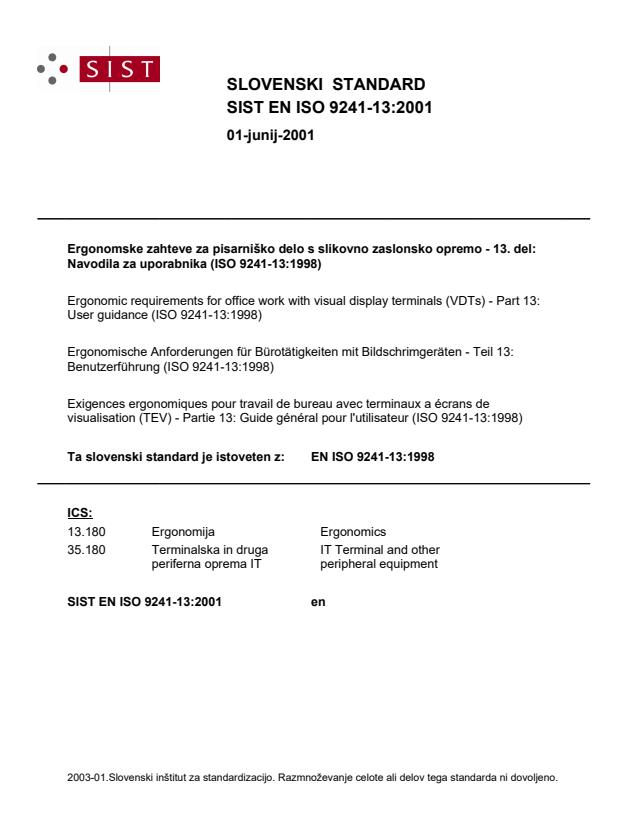

Questions, Comments and Discussion
Ask us and Technical Secretary will try to provide an answer. You can facilitate discussion about the standard in here.