SIST EN ISO 9241-16:2001
(Main)Ergonomic requirements for office work with visual display terminals (VDTs) - Part 16: Direct manipulation dialogues (ISO 9241-16:1999)
Ergonomic requirements for office work with visual display terminals (VDTs) - Part 16: Direct manipulation dialogues (ISO 9241-16:1999)
Migrated from Progress Sheet (TC Comment) (2000-07-10): Following BT 125/1992, this part of ISO 9241 will undergo a parallel CEN/ISO ++ voting procedure.
Ergonomische Anforderungen für Bürotätigkeiten mit Bildschirmgeräten - Teil 16: Dialogführung mittels direkter Manipulation (ISO 9241-16:1999)
ISO 9241-16:1999 gibt Anleitungen für die Gestaltung der Dialogführung mittels direkter Manipulation. Bei der Dialogführung mittels direkter Manipulation bearbeitet der Benutzer die auf dem Bildschirm dargestellten Objekte direkt, z.B. indem er mit Hilfe eines Zeigeinstruments auf sie zeigt, sie verschiebt und/oder ihre physikalischen Eigenschaften (oder Werte) verändert. Typischerweise stellen solche Objekte konkrete, meist graphische Darstellungen abstrakter Software-Komponenten oder -Eigenschaften dar, die in zwei Kategorien eingeteilt werden können.
Exigences ergonomiques pour travail de bureau avec terminaux a écrans de visualisation (TEV) - Partie 16: Dialogues de type manipulation directe (ISO 9241-16:1999)
La présente partie de l'ISO 9241 fournit un guide pour la conception de dialogues de type manipulation directe.Dans ce type de dialogues, l'utilisateur agit directement sur les objets affichés à l'écran, par exemple en pointant, en déplaçant et/ou en modifiant leurs caractéristiques (ou valeurs) physiques par le biais d'un dispositif d'entrée.De tels objets sont généralement des représentations concrètes, souvent graphiques, de structures ou de fonctionnalités logicielles abstraites et se divisent en deux catégories:a)objet de la tâche - représentation métaphorique d'un artefact du monde réel manipulé pour donner corps à la tâche de l'utilisateur (par exemple une feuille de papier, un stylo, un graphe);b)objet de l'interface - objet introduit dans l'interface pour que l'utilisateur puisse effectuer des tâches relatives à l'utilisation d'une application ou d'un système informatique. Il peut s'agir d'un objet du monde réel mais le graphisme n'est pas directement lié à la tâche réelle de l'utilisateur (par exemple un bouton, une règle, unefenêtre, un écran).Les objets et leurs représentations à l'écran sont ici désignés tous deux par le terme «objet» sauf s'il est nécessaire de les distinguer clairement.La présente partie de l'ISO 9241 ne traite pas des interfaces utilisant les interfaces de type réalité virtuelle ou stéréoscopique.Dans la pratique, le terme manipulation directe est souvent utilisé de manière interchangeable pour désigner les interfaces graphiques. Cependant, dans les interfaces graphiques, d'autres techniques de dialogue, telles que les dialogues par menu ou par commandes, sont également souvent mises en oeuvre. Bien que les interfaces graphiques assurent des fonctions de manipulation directe, toutes les entrées utilisateur ne peuvent pas être considérées comme étant de type manipulation directe. Par exemple, l'impression d'un document en déplaçant uneicône de document sur une icône d'imprimante implique un degré de manipulation dire
Ergonomske zahteve za pisarniško delo s slikovno zaslonsko opremo - 16. del: Dialog za neposredno upravljanje (ISO 9241-16:1999)
General Information
Standards Content (Sample)
SLOVENSKI STANDARD
SIST EN ISO 9241-16:2001
01-junij-2001
Ergonomske zahteve za pisarniško delo s slikovno zaslonsko opremo - 16. del:
Dialog za neposredno upravljanje (ISO 9241-16:1999)
Ergonomic requirements for office work with visual display terminals (VDTs) - Part 16:
Direct manipulation dialogues (ISO 9241-16:1999)
Ergonomische Anforderungen für Bürotätigkeiten mit Bildschirmgeräten - Teil 16:
Dialogführung mittels direkter Manipulation (ISO 9241-16:1999)
Exigences ergonomiques pour travail de bureau avec terminaux a écrans de
visualisation (TEV) - Partie 16: Dialogues de type manipulation directe (ISO 9241-
16:1999)
Ta slovenski standard je istoveten z: EN ISO 9241-16:1999
ICS:
13.180 Ergonomija Ergonomics
35.180 Terminalska in druga IT Terminal and other
periferna oprema IT peripheral equipment
SIST EN ISO 9241-16:2001 en
2003-01.Slovenski inštitut za standardizacijo. Razmnoževanje celote ali delov tega standarda ni dovoljeno.
---------------------- Page: 1 ----------------------
SIST EN ISO 9241-16:2001
---------------------- Page: 2 ----------------------
SIST EN ISO 9241-16:2001
---------------------- Page: 3 ----------------------
SIST EN ISO 9241-16:2001
---------------------- Page: 4 ----------------------
SIST EN ISO 9241-16:2001
INTERNATIONAL ISO
STANDARD 9241-16
First edition
1999-09-01
Ergonomic requirements for office work
with visual display terminals (VDTs) —
Part 16:
Direct manipulation dialogues
Exigences ergonomiques pour travail de bureau avec terminaux à écrans
de visualisation (TEV) —
Partie 16: Dialogues de type manipulation directe
A
Reference number
ISO 9241-16:1999(E)
---------------------- Page: 5 ----------------------
SIST EN ISO 9241-16:2001
ISO 9241-16:1999(E)
Contents Page
1 Scope .1
2 Normative references .2
3 Terms and definitions .2
4 Application of this part of ISO 9241.4
4.1 Appropriateness of direct manipulation dialogues.4
4.2 Applying the recommendations.5
4.3 Evaluation of products.6
5 General information.6
5.1 Metaphors.6
5.2 Appearance of objects used in direct manipulation .7
5.3 Feedback .8
5.4 Input devices.9
6 Manipulation of objects.10
6.1 General considerations.10
6.2 Pointing and selecting .11
6.3 Dragging .14
6.4 Sizing of objects .15
6.5 Rotating .16
7 Additional recommendations for direct manipulation of text objects .17
7.1 Pointing and selecting .17
7.2 Sizing of text .17
8 Additional recommendations for direct manipulation of windows .17
8.1 General considerations.17
© ISO 1999
All rights reserved. Unless otherwise specified, no part of this publication may be reproduced or utilized in any form or by any means, electronic
or mechanical, including photocopying and microfilm, without permission in writing from the publisher.
International Organization for Standardization
Case postale 56 • CH-1211 Genève 20 • Switzerland
Internet iso@iso.ch
Printed in Switzerland
ii
---------------------- Page: 6 ----------------------
SIST EN ISO 9241-16:2001
©
ISO
ISO 9241-16:1999(E)
8.2 Pointing and selecting . 18
8.3 Sizing of windows . 18
9 Additional recommendations for direct manipulation of control icons. 19
9.1 Pointing and selecting . 19
Annex A (informative) Sample procedure for assessing applicability and adherence . 21
Bibliography. 31
iii
---------------------- Page: 7 ----------------------
SIST EN ISO 9241-16:2001
©
ISO
ISO 9241-16:1999(E)
Foreword
ISO (the International Organization for Standardization) is a worldwide federation of national standards bodies (ISO
member bodies). The work of preparing International Standards is normally carried out through ISO technical
committees. Each member body interested in a subject for which a technical committee has been established has
the right to be represented on that committee. International organizations, governmental and non-governmental, in
liaison with ISO, also take part in the work. ISO collaborates closely with the International Electrotechnical
Commission (IEC) on all matters of electrotechnical standardization.
International Standards are drafted in accordance with the rules given in the ISO/IEC Directives, Part 3.
Draft International Standards adopted by the technical committees are circulated to the member bodies for voting.
Publication as an International Standard requires approval by at least 75 % of the member bodies casting a vote.
This part of ISO 9241 was prepared by Technical Committee ISO/TC 159, Ergonomics, Subcommittee SC 4,
Ergonomics of human-system interaction.
ISO 9241 consists of the following parts, under the general title Ergonomic requirements for office work with visual
display terminals (VDTs):
Part 1: General introduction
Part 2: Guidance on task requirements
Part 3: Visual display requirements
Part 4: Keyboard requirements
Part 5: Workstation layout and postural requirements
Part 6: Guidance on the work environment
Part 7: Requirements for display with reflections
Part 8: Requirements for displayed colours
Part 9: Requirements for non-keyboard input devices
Part 10: Dialogue principles
Part 11: Guidance on usability
Part 12: Presentation of information
Part 13: User guidance
Part 14: Menu dialogues
Part 15: Command dialogues
Part 16: Direct manipulation dialogues
Part 17: Form filling dialogues
Annex A of this part of ISO 9241 is for information only.
iv
---------------------- Page: 8 ----------------------
SIST EN ISO 9241-16:2001
©
ISO
ISO 9241-16:1999(E)
Introduction
ISO 9241 deals with several aspects of the use of visual display terminals (VDTs). Currently, the individual parts
can be grouped in the following categories:
ISO 9241-1: General introduction
ISO 9241-2: Guidance on task requirements
ISO 9241-5 and ISO 9241-6: Workstation and environment
ISO 9241-3, ISO 9241-4, ISO 9241-7, ISO 9241-8 and ISO 9241-9: Ergonomics pertaining to hardware
ISO 9241-10 through ISO 9241-17: Ergonomics pertaining to software interfaces
This part of ISO 9241 is concerned with the ergonomic design of direct manipulation dialogues where users perform
operations by acting on displayed objects in ways analogous to manipulating physical entities.
This part of ISO 9241 serves the following types of user
a) the user interface designer, who will apply this part of ISO 9241 during the development process;
b) the buyer, who will reference this part of ISO 9241 during the product procurement process;
c) evaluators responsible for ensuring that products meet the recommendations in this part of ISO 9241;
d) designers of user interface development tools to be used by interface designers;
e) end-users who will gain from the potential benefits provided by this part of ISO 9241.
This part of ISO 9241 consists of a number of recommendations, some of which are conditional, concerning direct
manipulation dialogues. Conditional recommendations are recommendations that should be met only within the
specific context for which they are relevant (e.g. particular kinds of users, tasks, environments, technology).
It should be noted that ISO 9241-10 describes dialogue principles that are relevant for the design of direct
manipulation dialogues. These principles provide the designer and evaluator with additional information concerning
the ergonomic rationale for the various recommendations in this part of ISO 9241 and, therefore, assist in making
trade-offs. However, it may be necessary to base trade-offs on other considerations as well.
v
---------------------- Page: 9 ----------------------
SIST EN ISO 9241-16:2001
---------------------- Page: 10 ----------------------
SIST EN ISO 9241-16:2001
INTERNATIONAL STANDARD © ISO 9241-16:1999(E)
ISO
Ergonomic requirements for office work with visual display
terminals (VDTs) —
Part 16:
Direct manipulation dialogues
1 Scope
This part of ISO 9241 provides guidance on the design of direct manipulation dialogues. In direct manipulation
dialogues the user directly acts on objects on the screen; for example, by pointing at them, moving them and/or
changing their physical characteristics (or values) via the use of an input device. Such objects are typically
concrete, often graphical, representations of abstract software structures or capabilities and generally fall into two
categories.
a) Task object — a metaphorical representation of a real-world artefact manipulated to support the user’s task
(e.g. a sheet of paper, pen, spanner, graph).
b) Interface object — an object introduced into the interface so that the user can perform tasks related to the use
of the computer application or system. This introduced object may be a real-world object but the metaphor is
not directly related to the user’s real work task (e.g. button, slider, window, screen).
Objects and their representations on the display are referred to as objects, except where it is necessary to make a
clear distinction.
Interfaces that use stereoscopic or virtual reality-type interfaces are not covered in this part of ISO 9241.
In practice, the term direct manipulation is often used interchangeably with graphical user interfaces (GUIs).
However, within GUIs other dialogue techniques, such as menu dialogues or command dialogues, are often
implemented as well. Though GUIs can provide many direct manipulation features, not every user input in GUIs can
be interpreted as direct manipulation. For example, printing a document by moving a document icon upon a printer
icon implies a higher degree of direct manipulation than a mouse click on a push button labelled "print".
This part of ISO 9241 covers usability issues of direct manipulation dialogues. Recommendations on GUI
components are given only if they are related specifically to features of direct manipulation.
Features of direct manipulation dialogues such as step-by-step input may be inefficient (e.g., if one wishes to delete
all files starting with "d"). Therefore, other interaction techniques; for example, command input or menus, may be
more appropriate and are typically used to supplement direct manipulation.
1
---------------------- Page: 11 ----------------------
SIST EN ISO 9241-16:2001
©
ISO
ISO 9241-16:1999(E)
2 Normative references
The following normative documents contain provisions which, through reference in this text, constitute provisions of
this part of ISO 9241. For dated references, subsequent amendments to, or revisions of, any of these publications
do not apply. However, parties to agreements based on this part of ISO 9241 are encouraged to investigate the
possibility of applying the most recent editions of the normative documents indicated below. For undated
references, the latest edition of the normative document referred to applies. Members of ISO and IEC maintain
registers of currently valid International Standards.
ISO 9241-12:1998, Ergonomic requirements for office work with visual display terminals (VDTs) — Part 12:
Presentation of information.
ISO 9241-13:1998, Ergonomic requirements for office work with visual display terminals (VDTs) — Part 13: User
guidance.
ISO 9241-14:1997, Ergonomic requirements for office work with visual display terminals (VDTs) — Part 14: Menu
dialogues.
1)
ISO/IEC 11581-1:— , Information technology — User System Interfaces — Icon symbols and functions —
Part 1: Icons — General.
1)
ISO/IEC 11581-2:— , Information technology — User System Interfaces — Icon symbols and functions —
Part 2: Object icons.
1)
ISO/IEC 11581-3:— , Information technology — User System Interfaces — Icon symbols and functions —
Part 3: Pointers.
3 Terms and definitions
For the purposes of this part of ISO 9241, the following terms and definitions apply.
3.1
attribute
property of an object or its representation (e.g. colour) which may be modified by user actions in certain contexts
3.2
choice list
list containing a number of items which a user can select
NOTE Single selection or multiple selection may be possible. The number of items may be fixed or may change during the
dialogue.
3.3
clicking
operation of pressing and immediately releasing a button on a pointing device without moving the pointer off the
selected input-sensitive area
3.4
control
graphic, often analogous to physical controls such as dials, radio buttons, which allows a user to directly manipulate
data, other objects or their attributes
1)
To be published.
2
---------------------- Page: 12 ----------------------
SIST EN ISO 9241-16:2001
©
ISO
ISO 9241-16:1999(E)
3.5
cursor
visual indication of the focus for alphanumeric input
3.6
direct manipulation
dialogue technique by which the user has the impression of acting directly on objects on the screen; for example by
pointing at them, moving them and/or changing their physical characteristics (or values) via the use of an input
device
3.7
dragging
moving or changing an object after attaching the object or a portion of it to the pointer
3.8
double clicking
operation of pressing and immediately releasing a button of a pointing device twice in succession within a specified
time period
3.9
handle
permanent or temporary graphical indication of a control point on an object
3.10
icon
graphic on a visual display terminal that represents an object, action or a function
3.11
input focus
in relation to a given input device, the indication of the object upon which the user directs input
3.12
metaphor
use of concepts and properties which are already familiar to the user and from which the user can predict the
function, behaviour and organizational structure of the system
3.13
object
entity which is presented to the user during the dialogue
NOTE Both entities relevant for the task (such as a letter, a sales order, electronic parts, a wiring diagram) and entities of
the user interface (such as an icon, a window, a push button) are regarded as objects. Different object types are text objects,
graphical objects or control objects. It may be possible for the user to directly manipulate some of these objects.
3.14
pane
working area within a window frame
NOTE Panes can be split to create multiple panes within one window.
3.15
pointer
graphical symbol that is moved on the screen according to operations with a pointing device
NOTE Users can interact with elements displayed on the screen by moving the pointer to that location and starting a direct
manipulation.
3.16
pointing
operation of positioning the pointer on an object or position by using a pointing device
3
---------------------- Page: 13 ----------------------
SIST EN ISO 9241-16:2001
©
ISO
ISO 9241-16:1999(E)
3.17
pointing device
device that translates a human controlling operation to a controlling operation on the display
NOTE Depending on the applied technology, not only machine devices but also parts of the human body (e.g. fingers,
arms) can currently be used as pointing devices.
3.18
scaling
operation of sizing proportionally
3.19
scroll bar
control that allows a user to view objects that extend beyond the size of a displayed related window or list by moving
the objects into or out of the available display area; the scroll bar also indicates whether additional information is
available
3.20
selecting
operation of choosing one or more objects from a visually presented set of objects
3.21
selection indication
visual or other cue that indicates the selected element on the display, to which the user may apply a subsequent
action
3.22
sizing
operation of changing one or more dimensions of objects arbitrarily
3.23
state of objects
status of an object which is related to possible modifications
EXAMPLE Such states include "active", "available", "selected", "unavailable".
3.24
window
independently controllable area on the display screen used to present objects and/or conduct a dialogue with a user
4 Application of this part of ISO 9241
4.1 Appropriateness of direct manipulation dialogues
Direct manipulation dialogues are especially appropriate for one or more of the following conditions (or
requirements), which have been grouped to reflect user, task and system issues. The applicability of direct
manipulation dialogues becomes greater as more conditions are met.
a) User characteristics
1) Users may not possess the relevant reading or writing skills but have the necessary sensorimotor
capabilities for direct manipulation.
2) User performance is improved by visual cues that assist recall.
3) User performance is better with graphical representations instead of textual descriptions.
4
---------------------- Page: 14 ----------------------
SIST EN ISO 9241-16:2001
©
ISO
ISO 9241-16:1999(E)
2
b) Task characteristics
1) Real-world task objects, their properties and operations can be simulated; i.e., there is an appropriate
metaphor for the application.
2) Complex attributes of objects are hard to transform into common language in single terms; for example
"pointing to a pattern" is easier than "describing the pattern".
3) The task sequence is not predetermined and requires flexibility in order to be accomplished.
4) Tasks require the user to be able to exercise control over objects.
5) Required input (e.g. a command) is hard to describe and to remember, but can be easily visualized.
6) Tasks are more easily accomplished using visible objects and direct manipulations.
7) The task requires transformation of visual attributes of objects.
8) Tasks are infrequently performed.
9) Tasks allow entities to be treated as singular objects, which remain complete units during direct
manipulations, and portions of the entities (e.g. pixels of an icon) are typically not directly manipulated
independently.
c) System capabilities
1) Screen resolution and input devices allow precise and accurate direct manipulations. In most cases, this
implies hardware with graphics facilities and pointing devices (though direct manipulation interfaces may
also be designed if only alphanumeric display and cursor keys are available),
2) The technical capability to produce graphical representations of objects is sufficiently effective,
3) The system is sufficiently capable to provide immediate feedback for direct manipulations of users.
4.2 Applying the recommendations
General ergonomic design objectives are provided in clauses 5 through 9. The individual recommendations aimed
at achieving these objectives should be applied within the specific context for which they are relevant (e.g.,
particular kinds of users, tasks, environments, technology). The format for the individual recommendations is:
statement of the recommendation, examples (if appropriate), and notes (if appropriate). Examples provided for the
various recommendations generally depict an implementation that embodies the recommendation. Some examples
also indicate preferred solutions.
2
During direct manipulation dialogues, human perception and interaction are especially supported by the following
characteristics:
the user input is accomplished by directly manipulating visually displayed entities (e.g., a displayed object moves on the
screen in direct relationship to corresponding movements with the pointing device),
input and output are connected through immediate feedback (e.g., the movement of an icon is displayed continuously on
the screen; the icon does not jump suddenly from the start position to the target position),
modifications of displayed objects correspond to real-world experiences (e.g., the simulated borderline of a text document
can be modified by changing a border marking similar to those on mechanical typewriters).
5
---------------------- Page: 15 ----------------------
SIST EN ISO 9241-16:2001
©
ISO
ISO 9241-16:1999(E)
Individual recommendations should be evaluated for their applicability and, if judged to be applicable, should be
implemented in the relevant direct manipulation dialogue unless there is evidence that to do so would cause
deviation from the design objectives or would result in an overall degradation in usability. When determining
applicability, the recommendations generally should be evaluated in the order presented in the relevant clause or
subclause. In judging whether applicable recommendations have been met, evaluators should evaluate the product
or observe representative users of the product in the context of accomplishing the user’s tasks via the direct
manipulation dialogue. Sample procedures which support the determination of applicability and for judging whether
a recommendation has been followed are provided in annex A.
4.3 Evaluation of products
If a product is claimed to have met the applicable recommendations in this part of ISO 9241, the procedure used in
establishing requirements for developing, and/or evaluating the direct manipulation dialogue shall be specified. The
level of specification of the procedure is a matter of negotiation between the involved parties.
Users of this part of ISO 9241 can either utilize the procedures provided in annex A, or develop another procedure
tailored to their particular development and/or evaluation environment.
5 General information
5.1 Metaphors
Metaphors should create an impression of acting upon the objects of the task domain themselves. They are often
used to aid in the design of direct manipulation dialogues. However, the way people perform control operations in
the real-world may not always be appropriate as a method for a direct manipulation dialogue, especially if the
intention of the interface is to "streamline" a real-world process (e.g., when the user wants to go to a specific topic in
an electronic book, navigating according to the book metaphor, page by page, may be less efficient than clicking on
a keyword that leads immediately to the corresponding section).
In the following recommendations the objectives for the design of metaphors should enable users to anticipate how
to use the system by providing familiar concepts that facilitate their understanding of the system. Metaphors
employed should guide users in planning and carrying out tasks.
5.1.1 Providing a framework
If metaphors are used, they should provide a framework and status information that are consistent with the real-
world analogy and support the user’s understanding of possible direct manipulations and their effects.
EXAMPLE 1 In a room metaphor, an opened door indicates that the user has access to elements in this room.
EXAMPLE 2 A document icon is moved to a printer icon in order to initiate printing. While the document is being printed, a
sheet of paper is shown running through the printer icon.
EXAMPLE 3 Within a customer administration application, a tabbed notebook metaphor is used to group different sets of
related customer data and to indicate direct access to data via the tabs of the notebook.
EXAMPLE 4 To delete a document in an office environment, the user can select the document icon, drag it over to the waste-
paper can and drop the document in the can in order to "throw it away".
5.1.2 Recognizable metaphors
If a metaphor is used, its representation should be sufficiently recognizable.
EXAMPLE If a notebook metaphor is used, the data sheets and navigation control icons are designed to look like pages and
tabbed dividers which the user can select directly in order to move to a specific page.
6
---------------------- Page: 16 ----------------------
SIST EN ISO 9241-16:2001
©
ISO
ISO 9241-16:1999(E)
5.1.3 Limits of metaphors
If a metaphor is not applicable to some parts of the system, this should be clearly indicated to the user. If the extent
of these limitations is such as to cause potential confusion to the user, the appropriateness of using the metaphor at
all should be considered.
EXAMPLE 1 In a desktop metaphor, icons are used both for moveable objects and for action buttons which are not
moveable. These differences are indicated by different frame types around the icons.
EXAMPLE 2 Dragging an object into a folder results in different effects which are dependent on the target position (moving
vs. copying). These differences in the metaphor are clearly indicated to the user by corresponding system messages.
EXAMPLE 3 Whilst there is a desktop metaphor where a document can be dragged to a shredder for deletion, a system
feedback indicates that an application cannot be shredded but should be deinstalled.
5.2 Appearance of objects used in direct manipulation
In direct manipulation dialogues, the presentation of information should help users to perform tasks such as
accessing, searching, discriminating and recognizing objects and direct manipulations easily and accurately. In
order to meet these objectives, the recommendations in this subclause should be applied. In addition the
"Characteristics of presented information" of ISO 9241-12:1998, 4.1 should be applied.
5.2.1 Appropriate size of manipulable areas
Selectable and manipulable areas should be large enough to allow users to select them rapidly and accurately with
a pointer [see ISO 9241-14:1997, 7.5.1b)].
NOTE The appropriate size may differ for different kinds of pointers, input devices (e.g. finger, mouse pointer), and
contexts of use.
5.2.2 Distinctiveness of object representations and direct manipulation control icons
The visual design in direct manipulation interfaces should not only enable users to clearly identify objects that can
be directly manipulated from other elements that are not changeable but should also clearly indicate which kinds of
direct manipulations can be applied to a selected object.
EXAMPLE 1 A border is used to distinguish text objects from textual elements which cannot be directly manipulated. In
addition, the pointer image is changed to an I-beam only when the pointer is moved into the area of the manipulable text object.
EXAMPLE 2 The possibility to directly manipulate a graphical object is indicated by different object handles that appear after
selection of this object and by changing the shape of the pointer, as long as the pointer is positioned upon one of these
handles.
5.2.3 Appearance of unavailable objects and control icons
If appropriate to the task, objects, attributes, or direct manipulation control icons that are currently unavailable
should remain on the display. Coding should be used to indicate their temporary unavailability which is consistent
with (visual) cues used for other dialogue techniques implemented in the same app
...
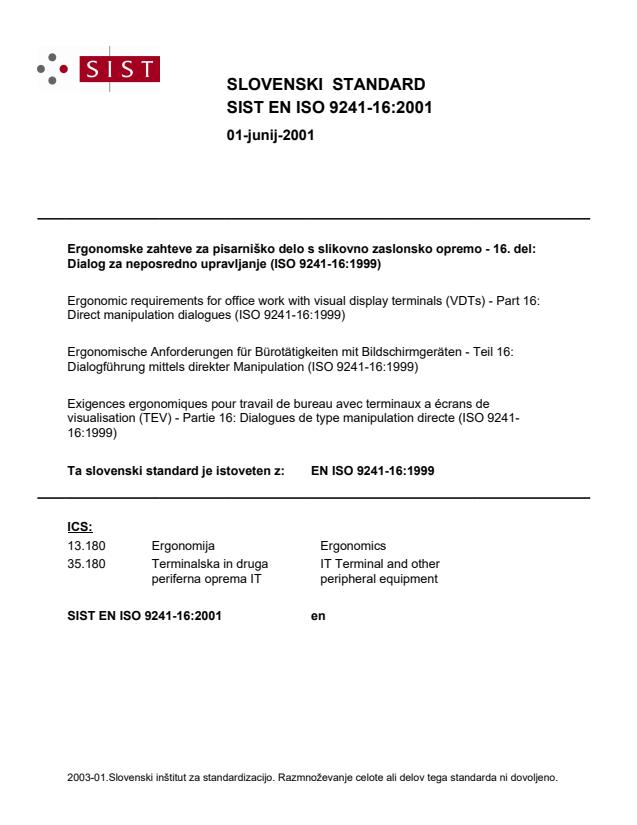
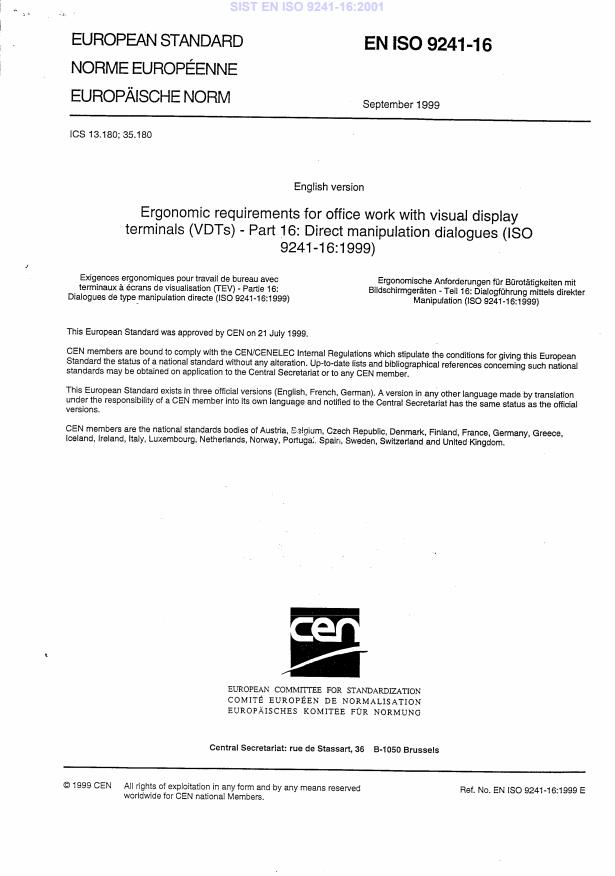
Questions, Comments and Discussion
Ask us and Technical Secretary will try to provide an answer. You can facilitate discussion about the standard in here.